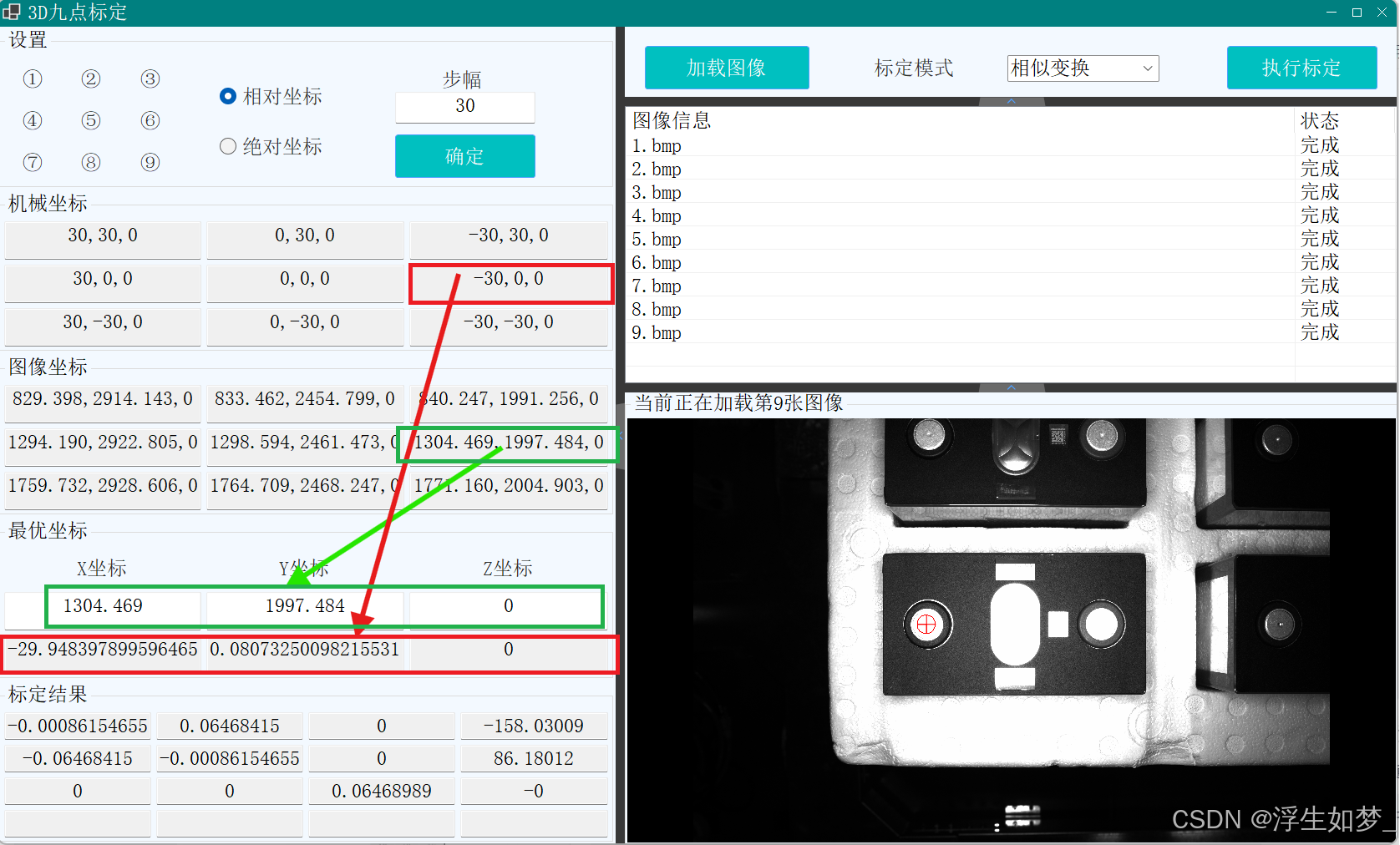向 AWS 客服提交退款申请,说明你是新用户,在免费试用期结束后没有留意到 EC2 仍在运行,导致了意外扣费,并请求 AWS 免除费用并退款。以下是具体操作步骤和申诉信模板:
申请退款的操作步骤
-
登录 AWS 控制台
- 访问 AWS Billing Dashboard。
- 确保你的账号已登录。
-
提交支持工单
- 在 AWS 控制台顶部,点击 “Support” > “Support Center”。
- 选择 “Create Case”(创建工单)。
- 在 “Regarding”(关于)部分,选择 “Account and billing”。
- 在 “Service”(服务)部分,选择 “Billing”。
- 选择 “Payment issue”(支付问题)。
-
填写退款申请
- 在 “Case description”(工单描述)中,填写以下信息:
- 说明你是新用户,不小心忘记了 EC2 仍在运行,导致了非预期的费用。
- 你已经终止了 EC2 实例,并希望 AWS 免除费用并退款。
- 提供你的账号 ID 和实例 ID,列出具体的账单信息。
- 在 “Case description”(工单描述)中,填写以下信息:
-
提交申请
- 选择 联系方式(建议选择 Email 或 Live Chat)。
- 提交工单后,AWS 支持团队通常会在 24-48 小时内回复。
Dear AWS Support Team,
I hope you are doing well. I recently noticed unexpected charges on my AWS account (Account ID: XXXXXX) due to an EC2 instance (Instance ID: i-0dc8XXXXXX) that I unintentionally left running after my free tier expired. As a new AWS user, I was unaware that the instance continued to accrue charges after the free trial period.
Upon realizing this, I immediately terminated the instance to prevent further charges. However, I have already been billed for the following months:
December 2024: $XXX (Issued on 01/02/2025)
January 2025: $XXX (Issued on 02/02/2025)
February 2025 (Estimated): $XXX
I kindly request a refund for the charges incurred after my free tier expired, as I did not intend to use the service beyond the free trial period. I would greatly appreciate any assistance you can provide regarding this matter.
Thank you for your time and support. I look forward to your response.
Best regards,